CFF Explorer
CFF Explorer is a free software tool that provides a comprehensive set of utilities for analyzing and modifying executable files, specifically PE32/64 files. It is designed to help developers, IT professionals, and software enthusiasts understand the structure of binary files, making it easier to inspect, edit, and rebuild portable executable files.
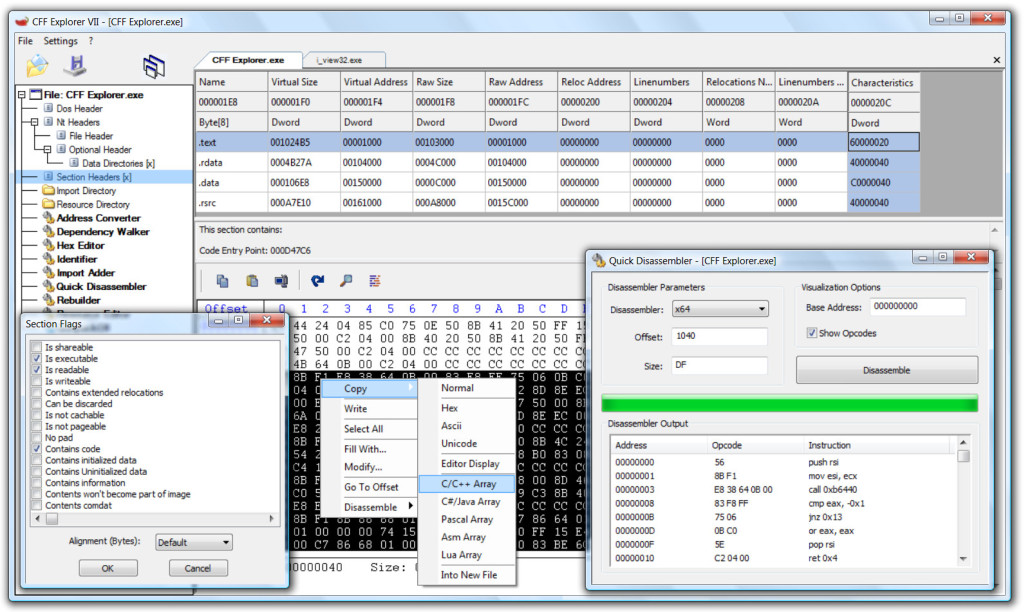
Introduction to a Versatile PE Editor
This free tool provides users with advanced utilities for analyzing and editing portable executable (PE32/64) files. It supports detailed field descriptions, a hex editor, and .NET structure analysis, offering a user-friendly experience for both beginners and experts. This program is ideal for developers, IT professionals, and those who want to inspect and manipulate binary files on Windows.
Key Features: In-depth Analysis and Editing Tools
This software is packed with powerful features such as a PE editor with full support for PE32/64 files, special fields modification (including .NET support), and utilities like a rebuilder and import adder. The tool allows users to dive deep into executable file structures, including header information, sections, imports, and exports, making it an essential resource for anyone working with binary files.
Enhanced Support for .NET Files
One of the standout features of this PE editor is its support for .NET structures. Unlike many other PE editors, it can handle .NET internal structures, making it the first editor to offer this level of support. It also includes a resource editor that can work with Windows Vista icons and .NET manifest resources, enhancing its versatility.
Version 7: New Features and Enhancements
Version 7 introduces several new tools and functionalities, such as a scripting language, disassembler, dependency walker, name unmangler, and debug directory analysis. These enhancements further improve the tool's ability to inspect and modify executable files, making it even more powerful for developers and reverse engineers.
User-Friendly Interface and Multi-File Environment
This PE editor is designed to be easy to use, with a switchable interface that caters to both novice and advanced users. The program provides a multi-file environment, making it efficient to work with several executable files at once. Despite its rich feature set, it is lightweight and requires minimal system resources, making it accessible for a wide range of users.
Ideal for Developers and IT Professionals
This tool is an indispensable resource for developers, software engineers, and IT professionals. It allows users to explore, modify, and rebuild PE32/64 files, facilitating tasks such as reverse engineering, debugging, and enhancing software. Whether you're inspecting header information, analyzing dependencies, or working with imports and exports, this software provides the necessary tools to manage executable files with ease.
Conclusion
This all-in-one PE editor and analyzer offers powerful features and a user-friendly interface for Windows users. Whether you're a developer, reverse engineer, or software enthusiast, this tool helps you dive deep into the structure of PE files, providing the flexibility to modify and rebuild them as needed.
Reviews

Maria Coleman
As a software developer, this PE file analysis tool has been an invaluable asset in my daily work. The ability to analyze PE files in-depth and modify them with ease has saved me countless hours. The .NET support is especially useful for my projects, and the user-friendly interface makes it easy to navigate even the most complex files. Highly recommend it!

Howard Hall
I’ve been using this versatile file editing tool for a while now, and it’s been a game changer for my reverse engineering projects. The hex editor and disassembler are powerful, and I love how seamless it is to inspect and tweak executable files. It’s perfect for both beginners and experienced developers like myself. This tool is an absolute must-have!

Gina Gomez
This utility is fantastic for anyone working with PE files. I’ve found its ability to edit headers and modify sections incredibly helpful, especially when working on custom applications. The .NET support is a real bonus for me, as it makes handling .NET resources much simpler. It’s a lightweight but powerful program that I rely on daily.

Travis Foster
As an IT professional, I’ve tried a lot of tools for analyzing and modifying executable files, but this one stands out. The scripting language and the dependency walker have been particularly helpful for diagnosing issues with software. It's fast, intuitive, and loaded with features that make my job a lot easier. I can’t imagine working without it.